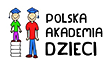GLOBKURIER HELP
How to order courier in Globkurier.pl?

Ordering a courier is extremely easy. After specifying the dimensions of the shipment and typing them into the search engine, the system will generate a list of recommended couriers for you. As soon as you select the optimal courier for your shipment, you will proceed to the process of ordering a courier service, where you will be asked to specify the contents of the shipment and select additional options.
Yes, we offer DHL courier with a printed label. Courier with a printed label is an additional service that must be selected in the order form. The cost of this service is 1.50 PLN. DHL courier with a ready-made waybill can be ordered as a domestic service. DHL courier will arrive with shipping documents on the next working day.
Consignment note is a document on the basis of which Carrier executes the order of delivery of the consignment to the recipient. The waybill confirms the conclusion of a contract for the provision of courier services. The sender is obliged to print out the waybill described above and hand it to the courier receiving the shipment / stick it on the package. Consignment note shall include at least: name and address of Ordering Party or/and sender, exact address, place of delivery, specification of items, weight, pieces of consignment, method of packaging and marking as well as address and name of Contractor.
Please note that additional charges may apply if a waybill is not printed. A handbill is associated with an additional fee of 9.99 PLN/NETTO.
The documents necessary for transportation will be delivered to the email address indicated when placing the order to the shipper and principal prior to shipment, but after payment of fees.
If additional documents are needed for the shipment, they will be attached to the e-mail sent with the label.
In the category -> My Shipments, select the option -> Additional shipping documents. There you will find templates of national and international documents as well as warning labels.